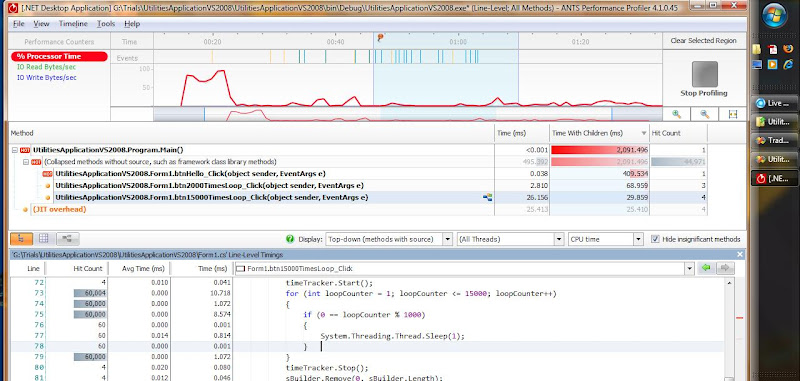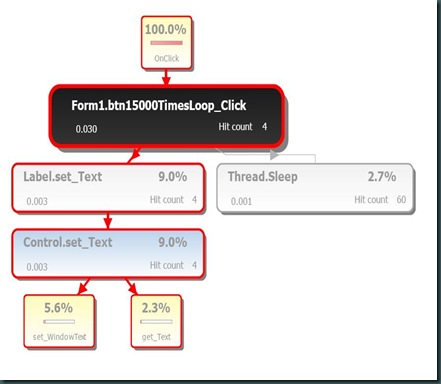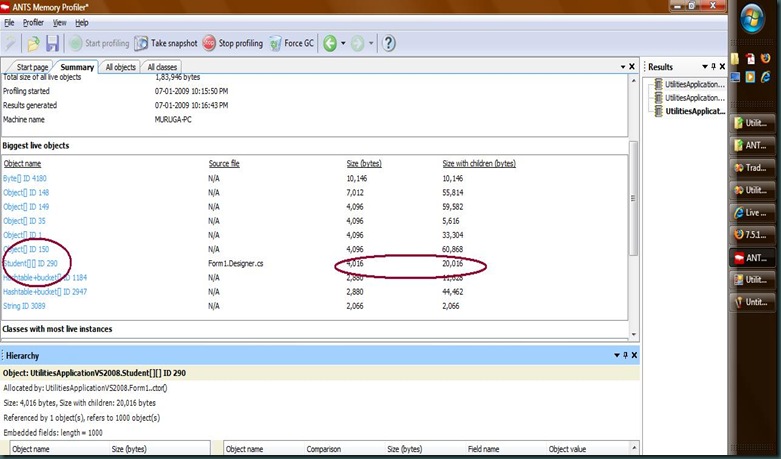These days am looking in a new component in .NET Framework.
It is a new approach of "accessing the data".
It is "ADO.NET Data Services"
It is interesting, because we are going to access the data "as service".
Started to work with this.
Just here am sharing some introduction details what I got.
- Data as a Service
- Earlier code named as ‘Astoria’
- Part of .NET Framework 3.5 SP1
- REST based approach
- So, Best Suitable for Rich Interface Applications (like ASP.NET AJAX, Silverlight)
- Accessible by all kinds of .NET Application
Main thing is, as in the client's view, we are going to access the data using URIs
Some URI examples:
http:// myserver / data.svc / Customers
By this we can get all customer details
http:// myserver / data.svc / Customers(‘userA’)
By this we can get only particular "userA" details
So, how it is working only with URI itself for Accessing the data.!!!?
Because, it is working with HTTP methods GET, POST, PUT and DELETE
As a learning workarounds, "ADO.NET Data Services" would be around the following
· ADO.NET Entity Framework
· ADO.NET Entity Data Model
· LINQ
· Web Services
· REST
· JSON
· ATOM Feed
Just working with this new approach, with sample applications.
We may interested with publically deployed any existing "ADO.NET Data services", one of the example http://stevef.goes.com/northwindservice/NorthwindService.svc/
some useful links regarding this,
MSDN : Using ADO.NET Data Services
http://msdn.microsoft.com/en-us/library/cc907912.aspxMSDN : Overview of ADO.NET Data Services
http://msdn.microsoft.com/en-gb/library/cc956153.aspxAstoria Team Blog
http://blogs.msdn.com/astoriateam/
NOTE: for developing application in this, minimum we need
- Visual Studio 2008 SP1
- .NET Framework 3.5 SP1
Hope soon I will update here with more details about this.